Cameras’ Field Of View
During stitching, input from four (NavVis VLX) of the mobile mapping system cameras is taken into account to achieve a full panorama view. The cameras are arranged on the head of the mobile mapping system in a fixed position to enable their fields of view to overlap as much as possible.
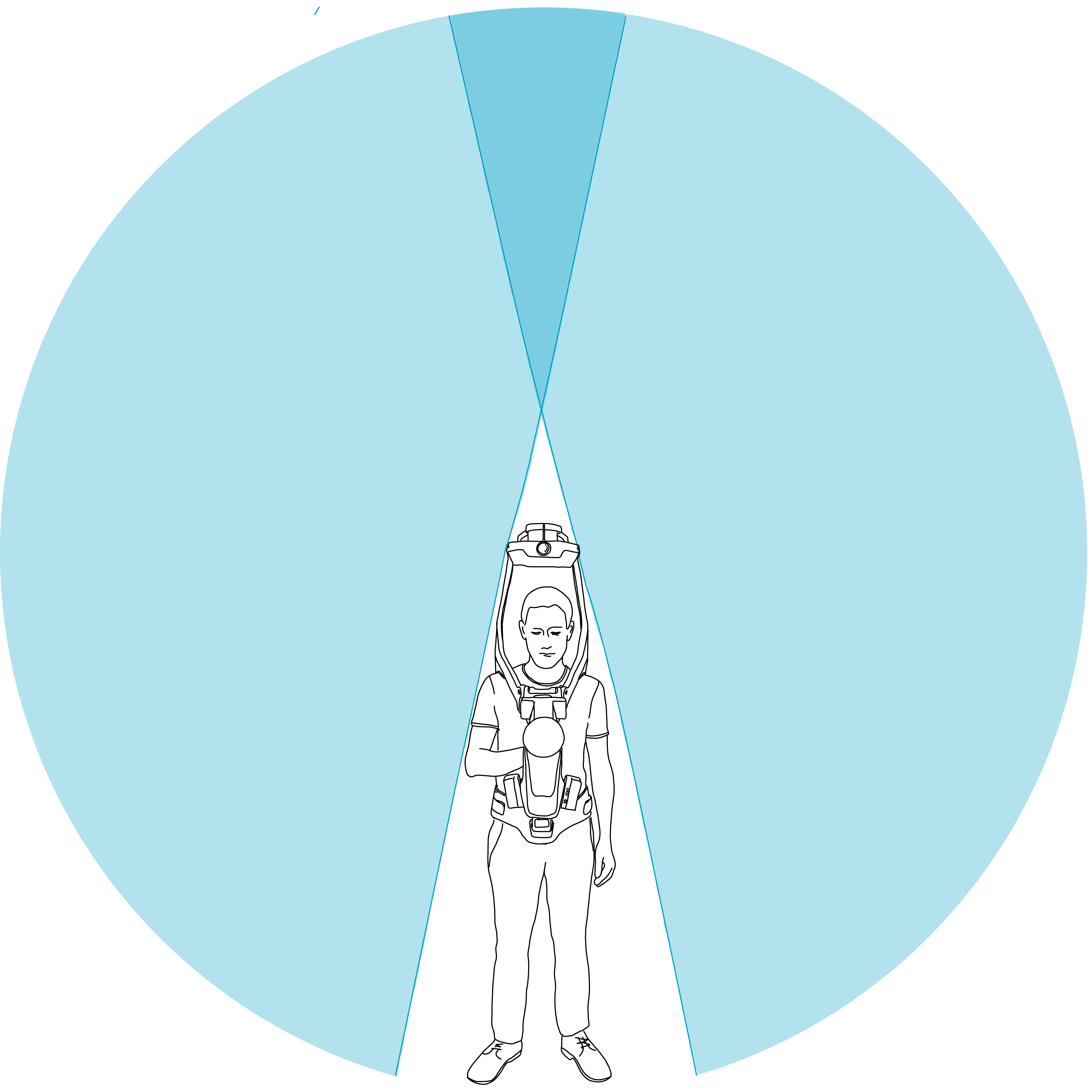
NavVis VLX cameras' field of view front and back.
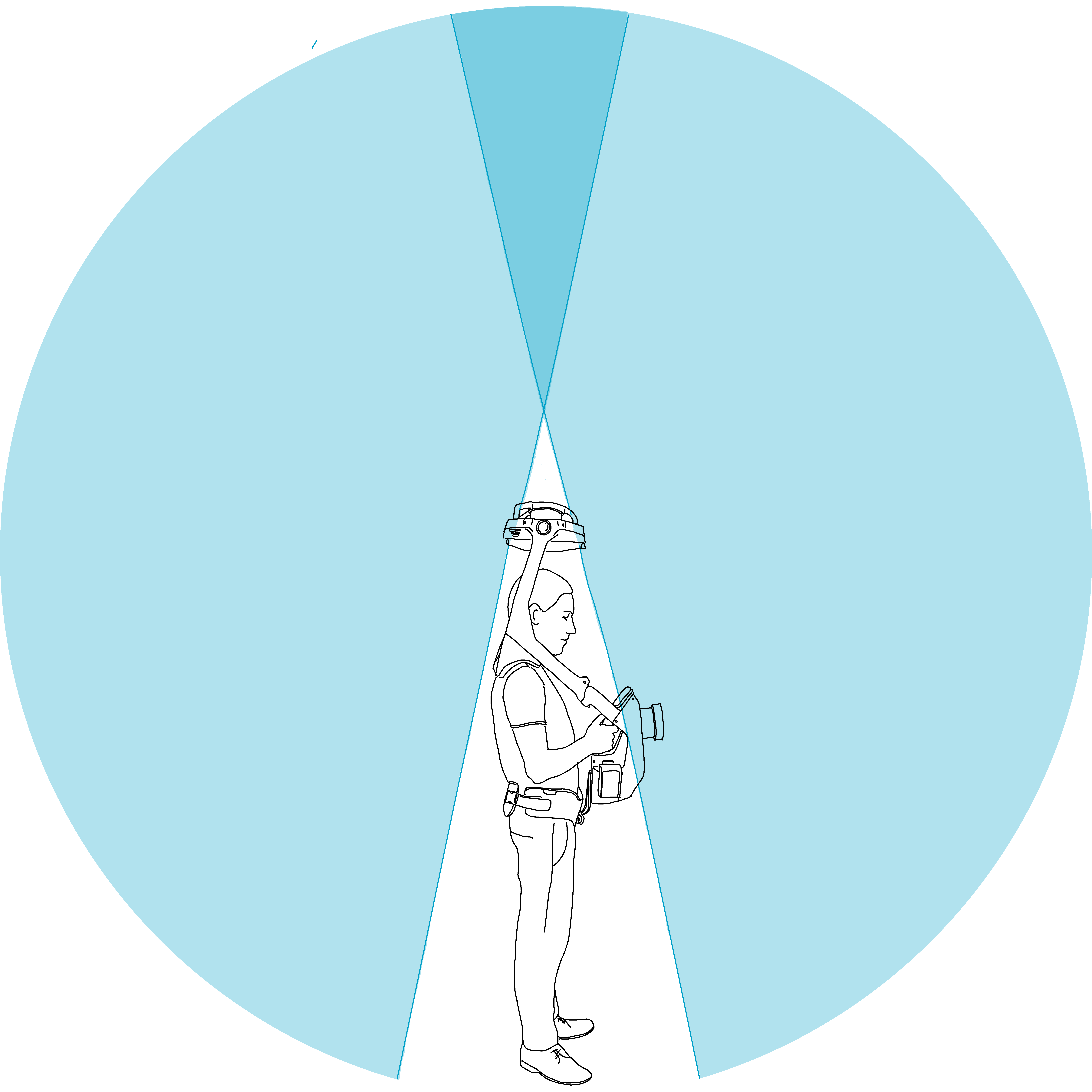
NavVis VLX cameras' field of view sides.
The illustrations show there are blind spots close to the camera head where none of the cameras can "see". This is how the operator is hidden from the images.
It also means that if there is an object (wall or other) closer than 70cm - 1m to the mobile mapping system, image information will be missing. This is shown as "holes" in the panorama image. Because those images would then have to be discarded manually, the stitching algorithm is not run on capture locations where an object was too close to the mobile mapping system.