Calibrating the Accelerometer
The NavVis VLX automatically calibrates the accelerometer when powered on. If you need to calibrate it manually, follow the instructions on the user interface:
Accelerometer calibration is a mandatory step. If you cancel it, you cannot start mapping.
Users may be prompted to repeat accelerometer calibration if required for high data quality. However, if recalibration continues to fail, skip this step if necessary. This will result in slightly less accurate data.
Do not move the device during this procedure. If the device is moved during this step, point cloud quality may be significantly reduced.
- Place the device on level ground as indicated in the instructions on the user interface. Do not move the device during this procedure, or you will need to repeat the calibration.
- Tap "Calibrate".
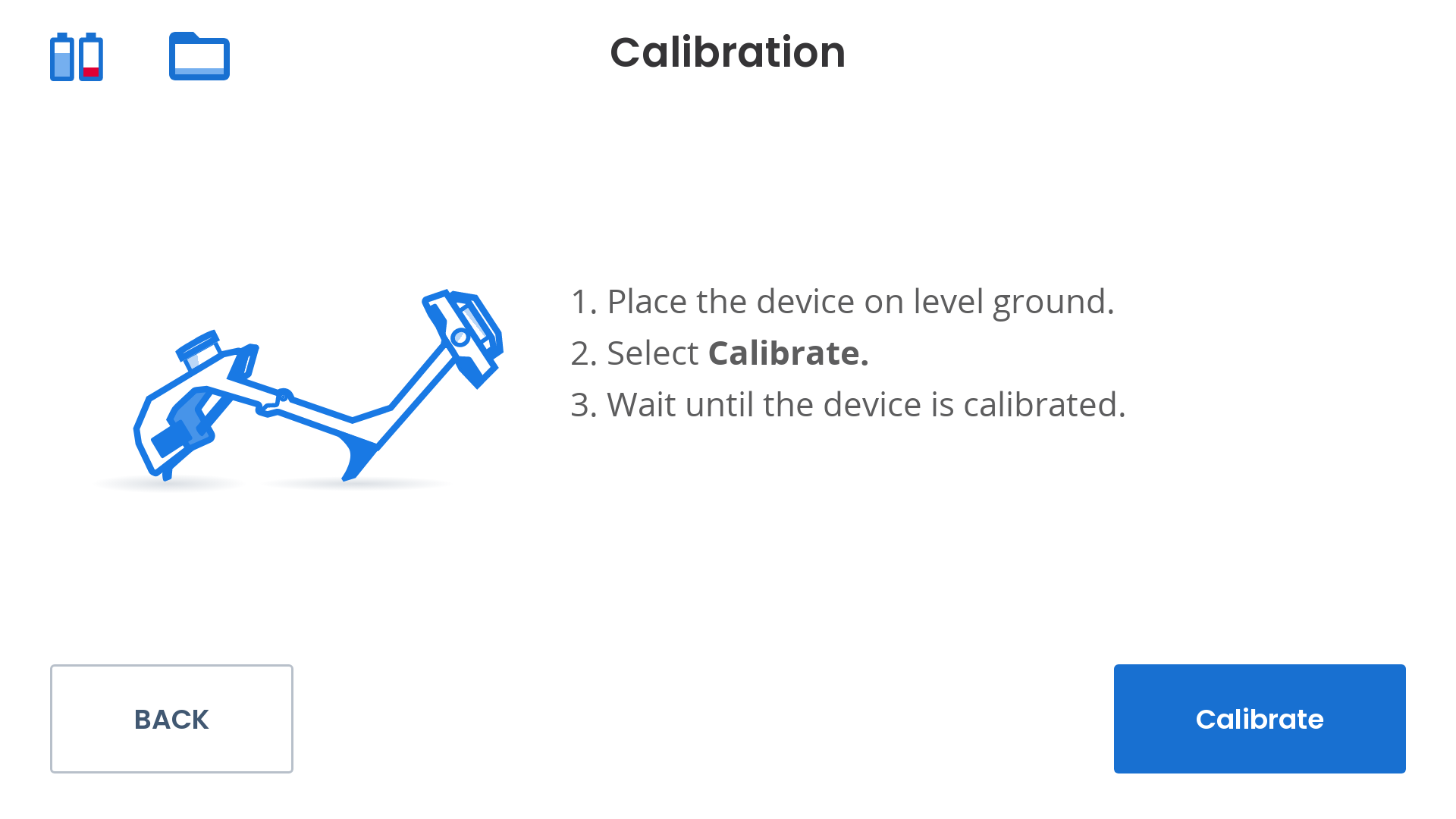
- Wait for the progress bar to reach 100%. This should take about 20 seconds. If you want to cancel the calibration, tap "Cancel".
- The user interface displays a message indicating that the calibration is successful.
- Put on the device.
- Follow the instructions on the user interface to initialize SLAM.