Formatting an External SSD on Linux
Users can connect an external hard drive to their mobile mapping devices.
- Connect the hard drive to your PC.
- Open the Disks application in Ubuntu 18.04.
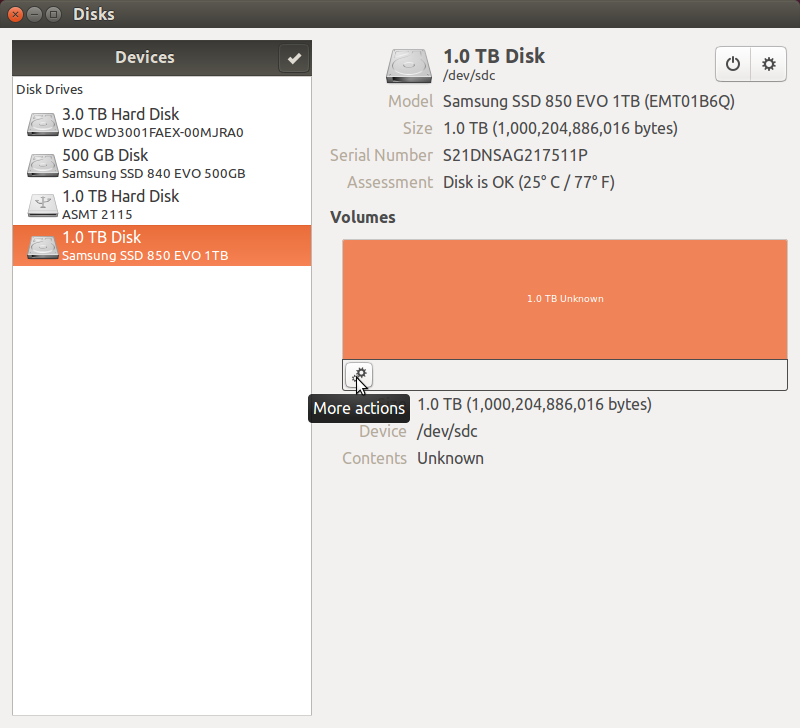
- From the left window pane, select the hard drive you want to format.
- From the right window pane, select the free space you want to format.
- Click the gear icon and select Format Partition.
- From Type, select Internal disk for user with Linux systems only (Ext4).
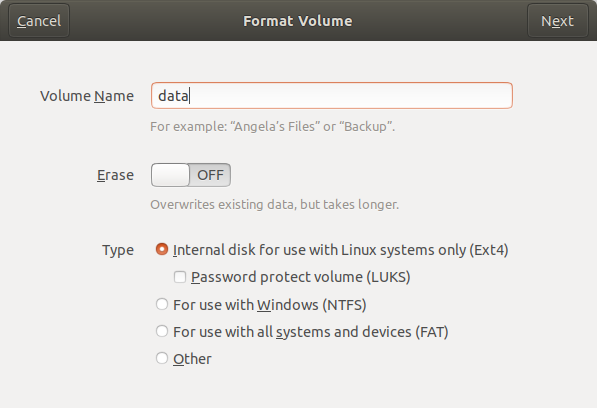 .
. - From the Name field, type "data" in lowercase.
- Click Next to continue.
- In the Confirm Details screen, click Format.
- If the hard drive is not mounted automatically, you can mount it by clicking Mount the filesystem.
- Prepare a formatted external hard drive for the mapping device using the script
nv_setup-data-disk. The script creates the necessary directory structure and sets the corresponding permissions. The script assumes the hard drive is already formatted and mounted. To format the hard drive for the device, follow the formatting instructions. To find out where the hard drive is mounted, open the Disks application in Ubuntu and select the SSD. It will show the path Mounted at. - Use the path for the
nv_setup-data-diskscript. On the mapping device, the path is always/srv.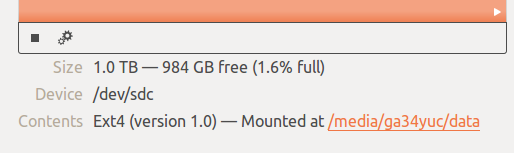
- Run the script using the path where the hard drive is mounted:
sudo nv_setup-data-disk <path>